Link to MP3 Converter Online
Free to convert any link to MP3 in one click
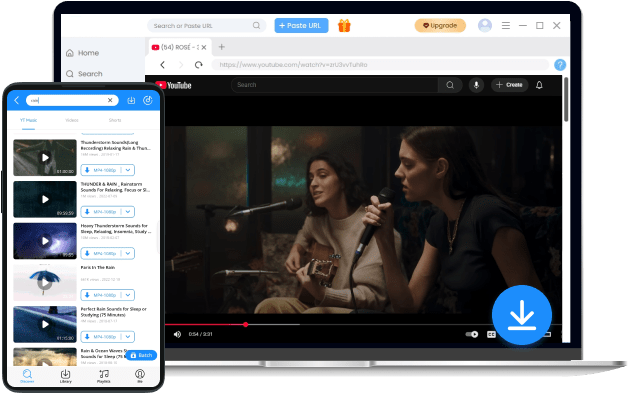
Pro Music Downloader
4.9, 5.6K Ratings
-
Unlimited 320kbps MP3 downloads
-
Batch download full playlists
-
5X faster MP3 download speed
-
Download music from 1,000+ sites
How to Convert Link to MP3?
-
1. Paste the Target URL
Paste your desired video or audio URL into the search bar. If you don't have an exact one, you can directly search by keywords.
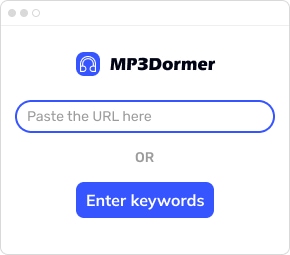
-
2. Select Format & Quality
Once the search results are displayed, click the Download button to pick your favorite formats and quality.
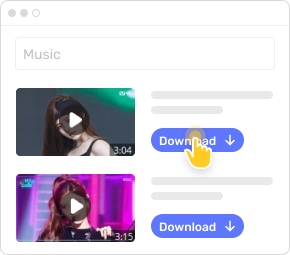
-
3. Convert Link to MP3 File
After choosing MP3 and the desired quality, click the Download button once more to start the URL to MP3 conversion.
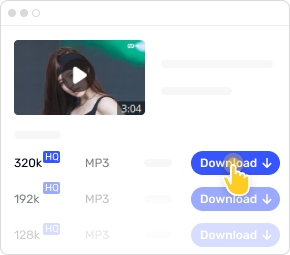
Download MP3 from 500+ Sites
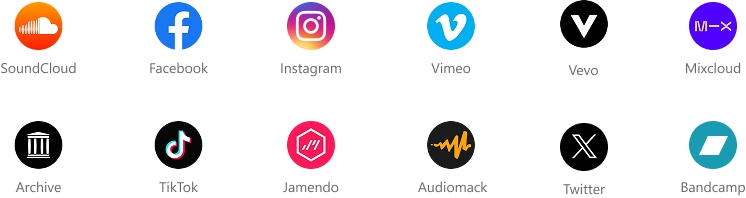
Meet the Feature-Rich Link to MP3 Downloader
Explore More Features of Our URL to MP3 Converter
FAQs About URL to MP3 Downloader
-
Where can I find the best free URL to MP3 converter?
Our URL to MP3 converter online is the best free tool that provides fast and safe conversions without hidden costs or subscriptions. It works on every browser and device, and you can easily access it and convert URL to MP3 for free in one click.
-
Does this link to MP3 converter safe?
Yes, of course! This link to MP3 converter is verified by Norton and McAfee, and it’s equipped with a robust firewall to protect you from privacy breaches and virus infections. You can safely extract audio from video link and convert it to MP3 or other formats.
-
Is it possible to download SoundCloud link to MP3?
Yes. This link to MP3 converter supports various streaming music sites, including SoundCloud. Therefore, you can download music from SoundCloud link without hassle. All you need to do is copy and paste your preferred SoundCloud link into the search box, then select MP3 format and its quality. After that, the SoundCloud MP3 file will be saved to your local file folder.
-
Can I download URL to MP3 in 320kbps?
Yes, the Pro Music Downloader can definitely satisfy your needs. It's a multifunctional app that provides high-quality music downloads - from 128kbps to 320kbps. You can easily download MP3 from link and choose 320kbps as your preferred quality.
-
How do I convert video link to MP3 on iPhone?
1. Find the video you want to convert to MP3 and copy its link.
2. Visit our URL to MP3 converter from Sarifi or other browsers on your iPhone, paste the copied video link into the search bar, and click the search icon.
3. Choose your desired MP3 format and select related quality. Once selected, press the Download button to convert link to MP3 instantly.
Rate Us Now!
If you like this link to MP3 converter, please rate us 5 stars!
of 5 stars, 3.2K Reviews
Last Updated: 2025-11-09